
Help Center
Can we help?
Find answers to popular questions about banking and giving options, our website and technical questions, how our missionaries raise financial support, or about Reliant.
How to Give
My banking information has changed. How do I update it?
Last Updated by: Gift Services | February 26, 2016
Update your gift payment information at your profile in your Giving Dashboard.
1) Sign-in
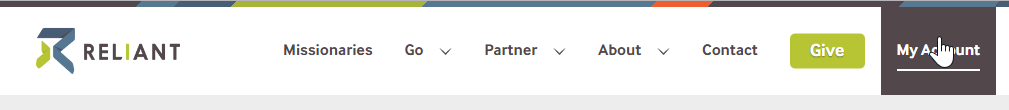
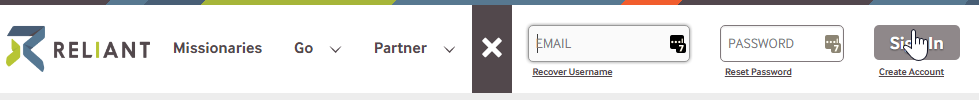
2) Go to your "Giving Dashboard".
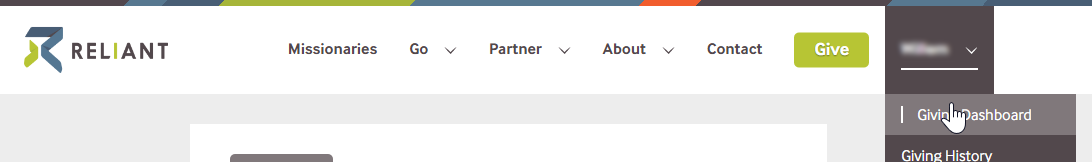
3) Click "Make Changes" on a missionary/gift.
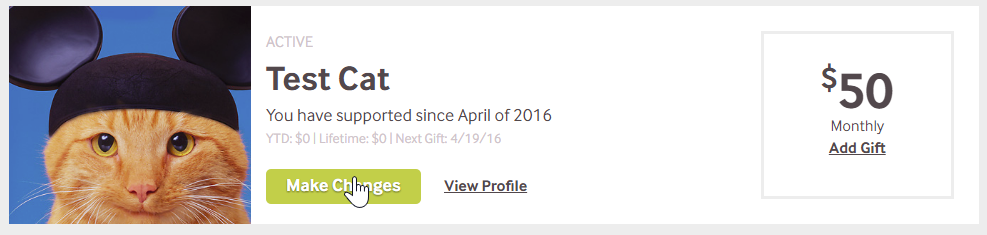
4)Select "Add new payment", make sure "Bank Account" is selected, enter your payment details, and click "Update Gift".
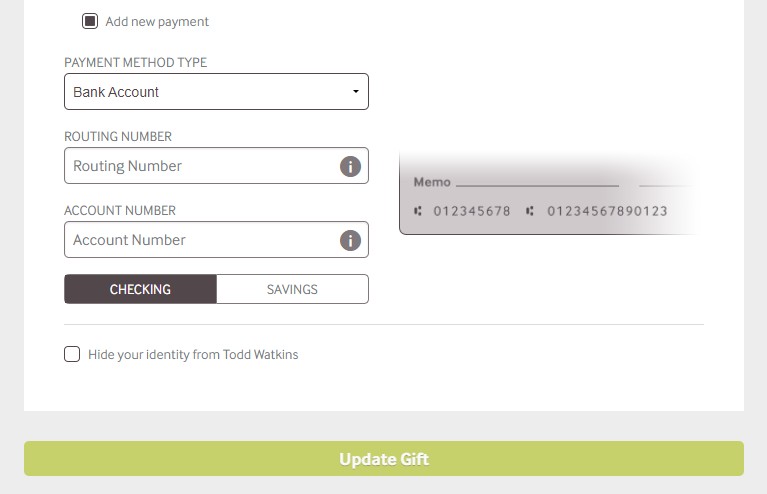
How To Give
Website & Technical Questions
My banking information has changed. How do I update it?
Last Updated by: Gift Services | February 26, 2016
Update your gift payment information at your profile in your Giving Dashboard.
1) Sign-in
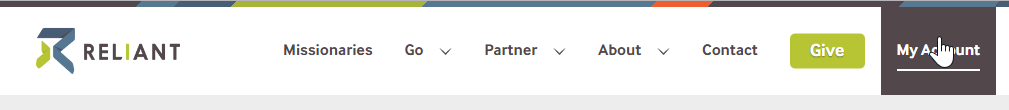
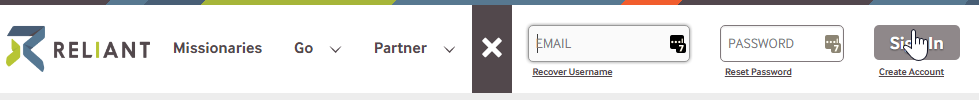
2) Go to your "Giving Dashboard".
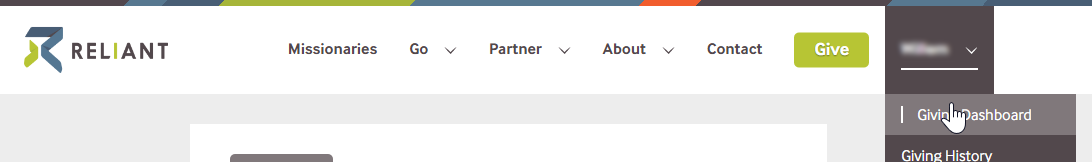
3) Click "Make Changes" on a missionary/gift.
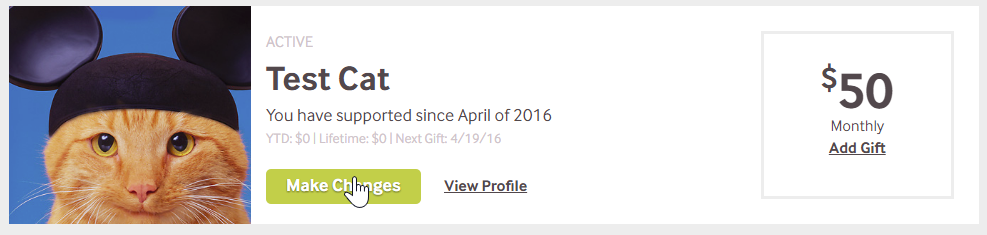
4)Select "Add new payment", make sure "Bank Account" is selected, enter your payment details, and click "Update Gift".
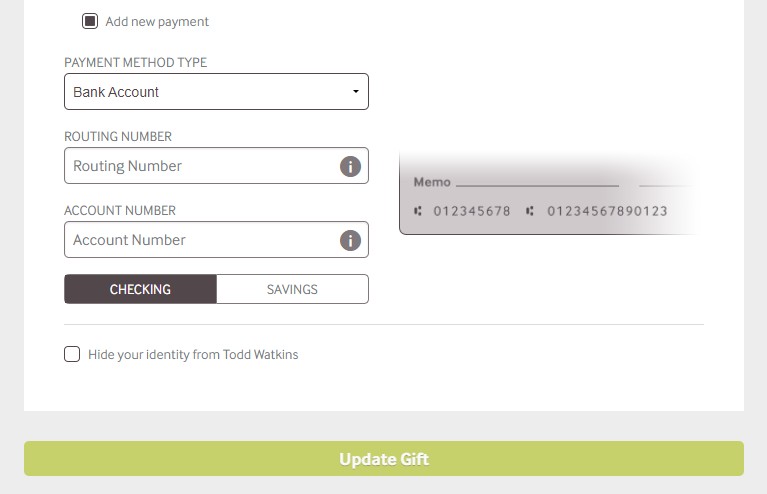
How To Give
About Supporting Missionaries
My banking information has changed. How do I update it?
Last Updated by: Gift Services | February 26, 2016
Update your gift payment information at your profile in your Giving Dashboard.
1) Sign-in
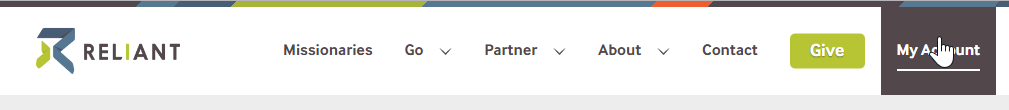
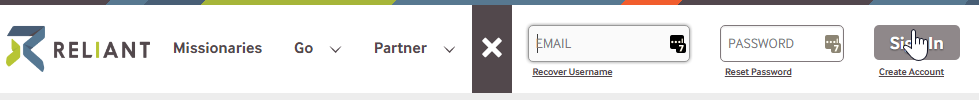
2) Go to your "Giving Dashboard".
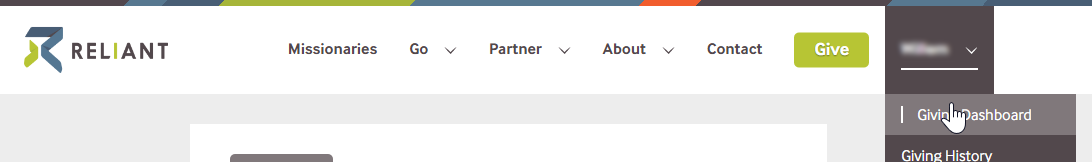
3) Click "Make Changes" on a missionary/gift.
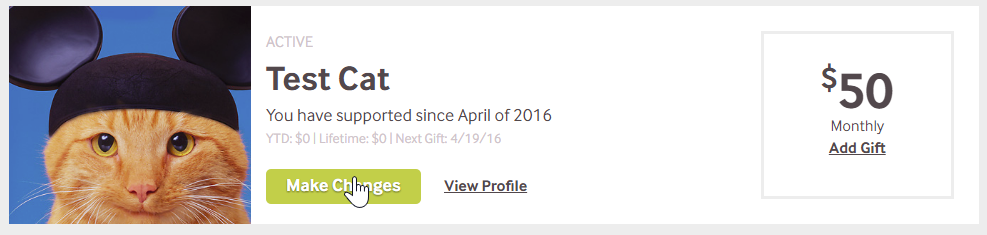
4)Select "Add new payment", make sure "Bank Account" is selected, enter your payment details, and click "Update Gift".
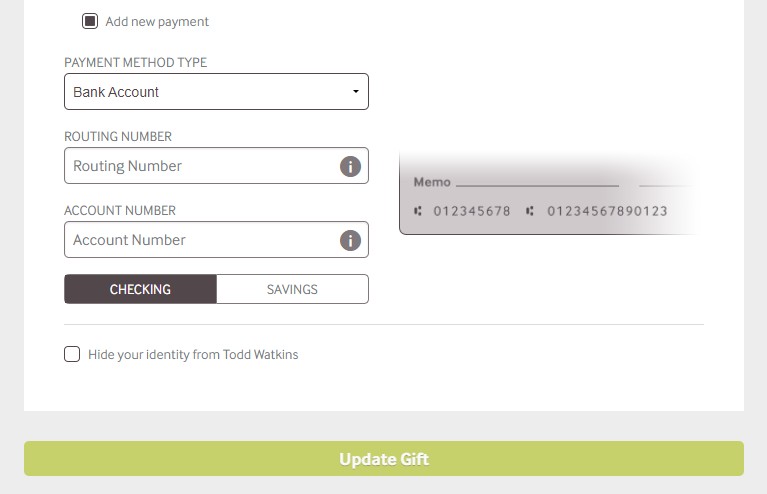
How To Give
About Reliant & Accountability
My banking information has changed. How do I update it?
Last Updated by: Gift Services | February 26, 2016
Update your gift payment information at your profile in your Giving Dashboard.
1) Sign-in
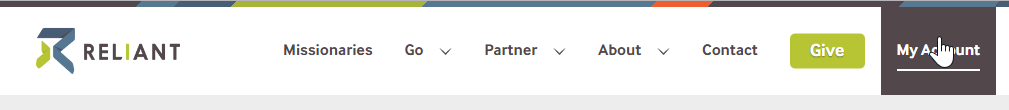
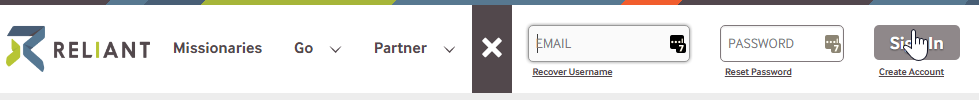
2) Go to your "Giving Dashboard".
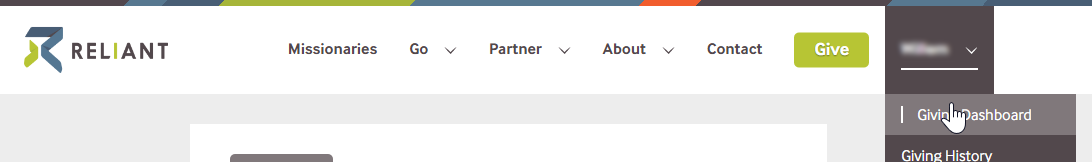
3) Click "Make Changes" on a missionary/gift.
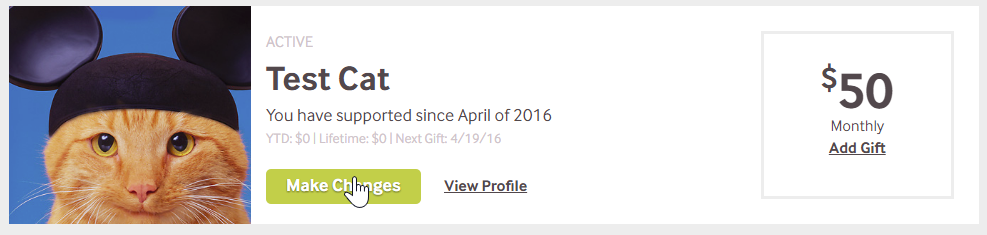
4)Select "Add new payment", make sure "Bank Account" is selected, enter your payment details, and click "Update Gift".
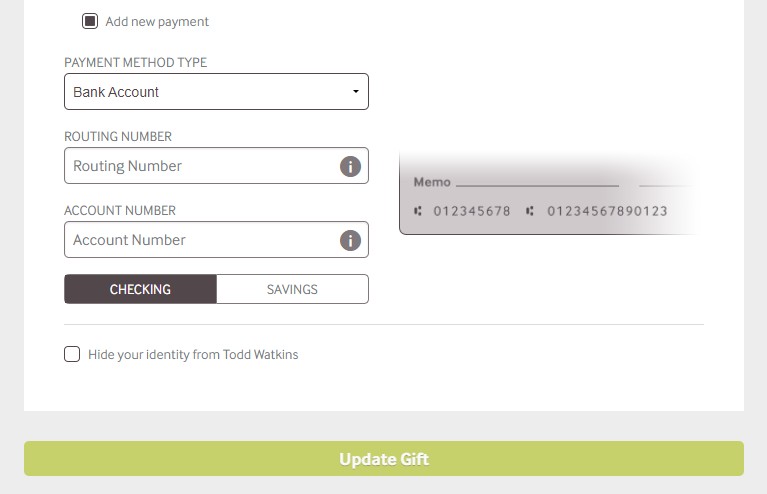
How To Give
How To Give
My banking information has changed. How do I update it?
Last Updated by: Gift Services | February 26, 2016
Update your gift payment information at your profile in your Giving Dashboard.
1) Sign-in
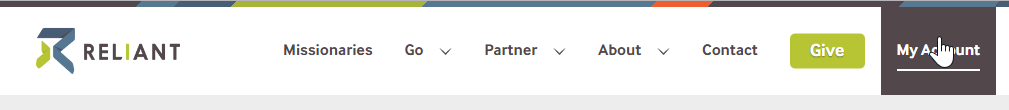
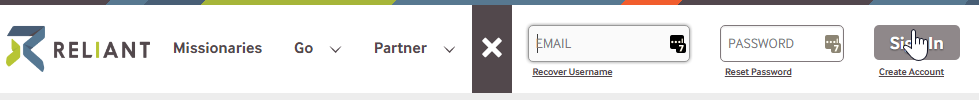
2) Go to your "Giving Dashboard".
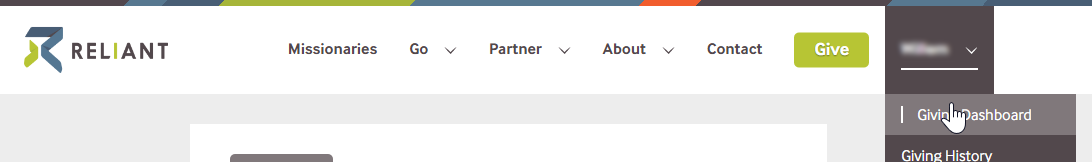
3) Click "Make Changes" on a missionary/gift.
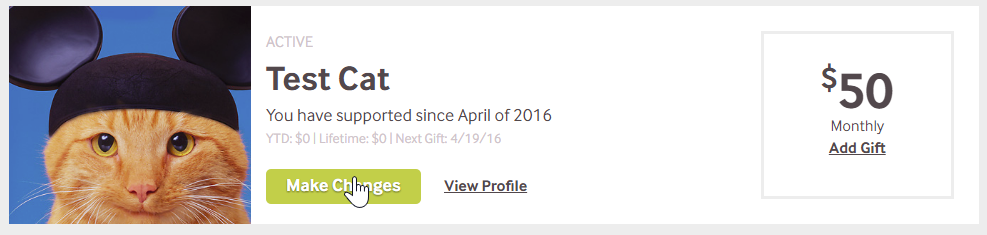
4)Select "Add new payment", make sure "Bank Account" is selected, enter your payment details, and click "Update Gift".
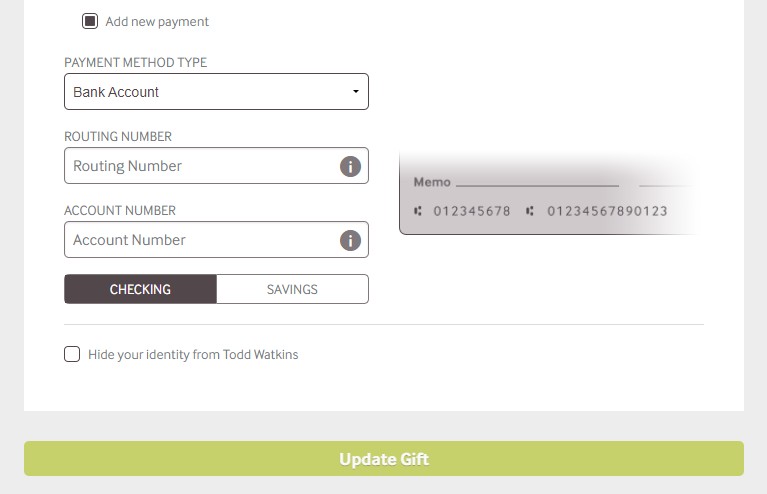
How To Give
